Color Printing
All copiers and printers at Treynor CSD will print Black and White by default, even if it says “color”. Therefore, you must choose the printer named “Color Print Anywhere” to print something in color. This sends the printer to a holding queue. You then have to use the print release option at the MFP (multi-function printer) to print your document(s). *MS & HS Students can only release their jobs at the Library or the Business Color printers. (Business is room 101 across the hall from FCS room.)
You will use your 4-digit JMC number at the copier to release the job. If your JMC number is only 2 or 3 digits long, you will add a zero or two zeros in front of your number to make it 4 digits (for example: if your JMC number was 12, you would type 0012 as your number. If your JMC number is 123, you would type in 0123 as your number).
Once logged into the printer, go to the Print Release menu to release your print job.
Watch the short 2-minute video showing you step-by-step instructions.