Internet Safety Resources
by Shelly Bailey
On Wednesday, March 21, 2018, a Digital Safety Workshop was held for parents at Silos Restaurant. The seminar was organized by a group of women from different Treynor organizations. While the presentations were less than 2 hours, it could have been all day considering the magnitude of information available. In addition to the materials presented at the meeting, links to expanded and valuable resources can be found below. The entire event was recorded, and that raw video can be found here.
- Session I: Online Safety
- NetSmartz Material presented by CBPD Detective Amber Kennedy
- Session II: Effects of Screen Time on the Mind
- The Power of the Screen Slideshow by Tiffani Pinkerton, Heartland Family Service
- Screen Time App that Tiffani uses
- Session III: What Kids Know about Smartphones - A Presentation by Treynor Students Alex Lowe & Tyler Pollock
- Do Not Disturb While Driving Feature on iPhone
- Use this to automatically send a text back to someone who calls or texts while you are driving.
- The link above is for iPhones. Search Google for how to enable this feature on your model of Android phone (some phones would require an additional app be installed).
- Snapchat “My Eyes Only” Feature
- A passcode-protected area within Snapchat to save snaps
- Snapchat Location Sharing
- Keep this private so that strangers are not alerted to your location
- Instagram’s “Finsta” (fake Instagram account)
- Look at your child’s friends’ Instagram accounts and who they are following. It may just be your child’s “Finsta” or “Sinsta” accounts
- Instagram’s “Sinsta” (secret Instagram account)
- Sharing a Facebook post and excluding your parent (parents think they're able to see their kids' Facebook posts, when they may be blocking them from seeing some of their posts).
- Hidden Apps (apps that hide real apps, such as Calculator% or Vault)
- Do Not Disturb While Driving Feature on iPhone
- Additional Resources: While researching for this presentation, the committee found many helpful articles and resources that are too good not to share. The details may be long, but worth the time to read and/or watch.
- A Parent’s Guide to Today’s Technology by Daniel Huerta, Focus on the Family Vice President of Parenting & Youth. This is a long but excellent read, featuring these topics:
- The Brain & Technology
- Video Games
- Social Media
- Finding Hidden Apps
- Cyberbullying
- Recommended Resources
- Smart Social: Parental Control Software & Cell Phone Monitoring Comparison Guide (there are many monitoring apps available, some are available for purchase and some are free. This guide compares them)
- Not included in the link above, but Shelly’s recommendations:
- Bark - $9/month -- unlimited
- Forecefield -- $11.99 per month +
- Not included in the link above, but Shelly’s recommendations:
- Smart Social: Popular App Guide for Parents & Teachers
- Your Modern Family: The Scary Truth About What’s Hurting Our Kids
- Blocking calls on your child’s phone from everyone except for those in your contacts
- Google Wifi devices for your home internet. An option that enables you to have secure home wifi that blocks adult websites, a separate guest wifi and allows you to pause internet on any device at will or on a schedule.
- A Guide to Keeping our Kids Safe Online & How to Protect your Children on their Smartphone (two resources that had previously been posted, which contains similar resources).
- TED Talk: Bailey Parnell “Is Social Media Hurting Your Mental Health”
- TED Talk: Allison Graham “How Social Media Makes Us Unsocial”
- A Parent’s Guide to Today’s Technology by Daniel Huerta, Focus on the Family Vice President of Parenting & Youth. This is a long but excellent read, featuring these topics:
Thank you to Junior Treynor Women, Treynor Keep Kids Alive Drive 25, TSBank and Junior Optimist for sponsoring the event by providing pizza and thank you to Silos Restaurant for providing a great facility for the event.
The "Parent Champions" Committee members include:
- Stacie McKern, Parent & JTW Member Rep
- Shelly Guttau, Parent & TSBank Rep
- Jenny Berens, MS Principal
- Rita Laughlin, MS/HS Counselor
- Carrie Currin, Elementary Counselor
- Amy Graber, School Board President
- Shelly Bailey, School Tech Director & KKAD25 Rep